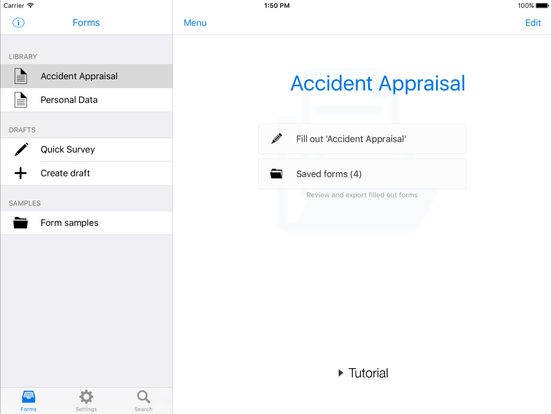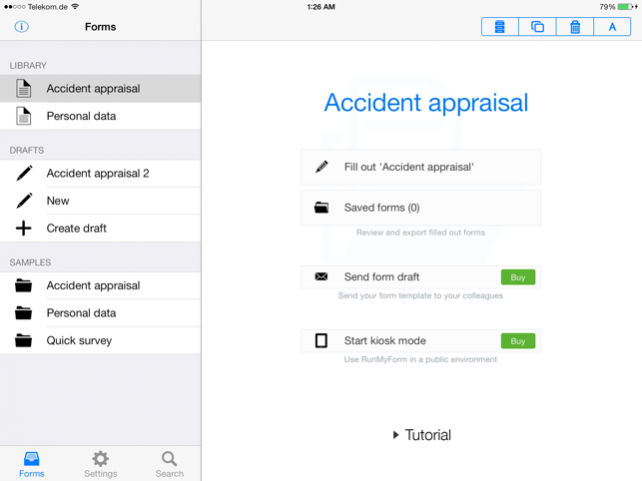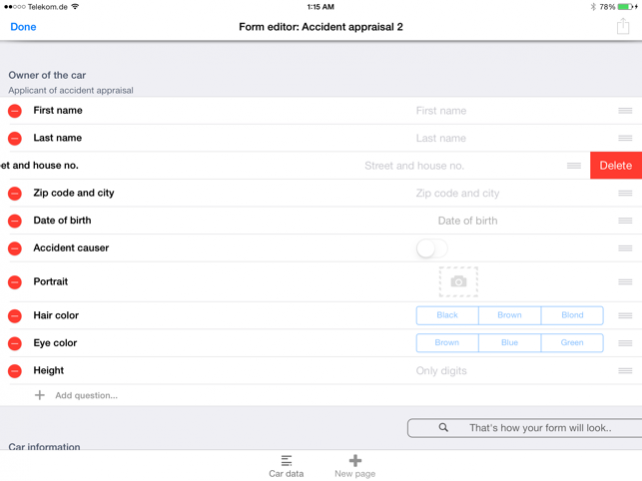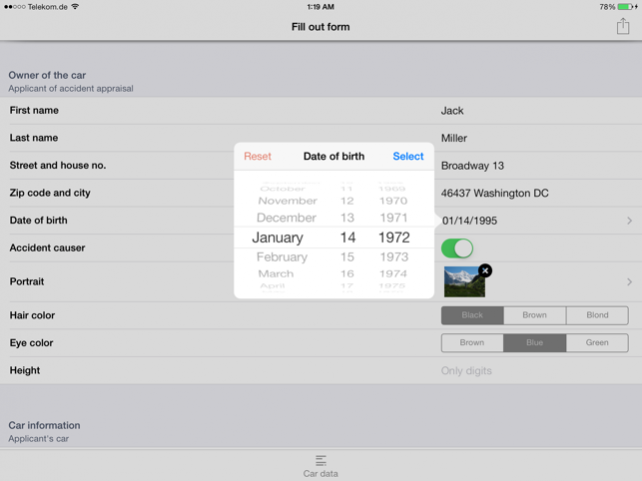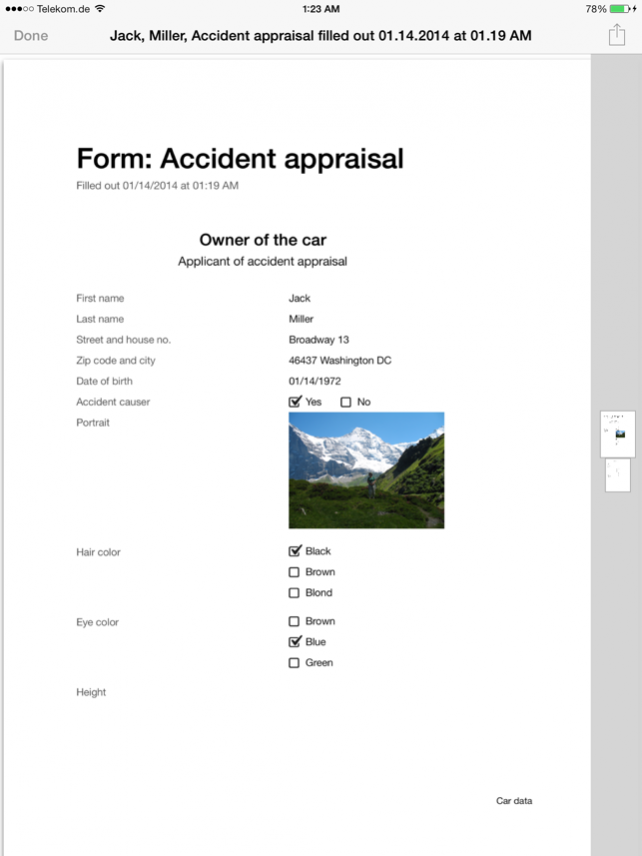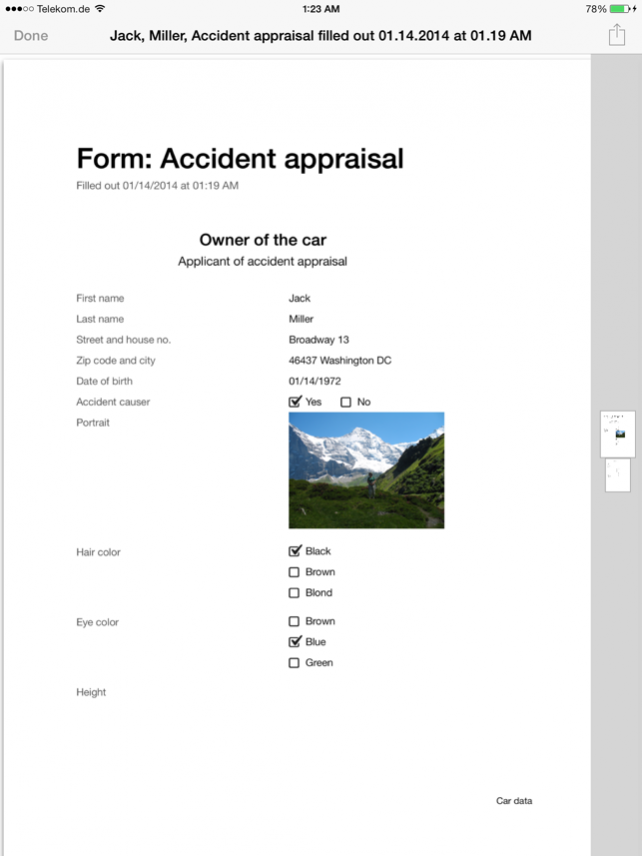RunMyForm 4.5.5
Continue to app
Free Version
Publisher Description
RunMyForm. Build for Business.
RunMyForm turns your smartphone/tablet into a business tool. No need to transfer handwritten documents ever again. Do you need to do an inventory? Are you conducting interviews or gathering patient data, meter recordings oder minutes?
Then RunMyForm is your intuitive and easy-to-use solution to create, edit and fill out forms. With RunMyForm you can export and share our forms and work in your team - no matter whether you are collecting text-based information, pictures or gps information. Filled out forms can be exported as PDF and completed with your own company logo or letter paper. Several interfaces let you continue working with the information you collect - either on your smartphone/tablet or on your computer.
In RunMyForm's Standard Edition you can create and fill out forms for your individual use.
With our Team Edition (currently only available for iOS) you can turn your smartphone/tablet into a professional business tool for your team. Team members who want to create and share forms, are required to purchase the Team Edition.
Standard Edition features:
- In-App tutorial
- Sample forms (for purchase) that you can download and modify to your own needs
- Create one- or multi-page forms for your individual use
- Multiple types of questions are available for your forms which you can merge to questions groups
- Sort, copy and rearrange questions and question groups in your forms
- Available question types: Text field, number field, switch, lists, drop downs, date/time, images, signature fields, gps localization, sketch field, external list, star-rating
- Your form library manages all your forms
- Fill out forms and edit them later
- Form editor with preview function
- Export filled out forms as CSV or PDF
- Use company logo and letter paper to individualize your PDFs
- Upload filled out forms using FTP
- Transfer filled out forms to other apps like Dropbox, Numbers, Office HD etc.
- Import forms which have been shared with you from a Team Edition user
Team Edition (currently only available for iOS) features complete the Standard Edition for using RunMyForm in a team:
- Customize RunMyForm according to your own CI
- Create one- or multi-page forms and share them with your team
- Export your forms and form drafts with your team members
- Terminal mode allows you to use RunMyForm in public places where your customer or guests can fill out forms in the self-service mode
- Unauthorized access to other apps and your personal data is protected in kiosk mode
- Set your custom background image for kiosk mode
- Team Edition is only required once per team
More information is available on my website:
Fawad Barat | Business Apps for smartphones and tablets
www.fawadbarat.de
Jul 11, 2017 Version 4.5.5
This app has been updated by Apple to use the latest Apple signing certificate.
- Minor bugfixes
About RunMyForm
RunMyForm is a free app for iOS published in the Office Suites & Tools list of apps, part of Business.
The company that develops RunMyForm is Fawad Barat. The latest version released by its developer is 4.5.5.
To install RunMyForm on your iOS device, just click the green Continue To App button above to start the installation process. The app is listed on our website since 2017-07-11 and was downloaded 6 times. We have already checked if the download link is safe, however for your own protection we recommend that you scan the downloaded app with your antivirus. Your antivirus may detect the RunMyForm as malware if the download link is broken.
How to install RunMyForm on your iOS device:
- Click on the Continue To App button on our website. This will redirect you to the App Store.
- Once the RunMyForm is shown in the iTunes listing of your iOS device, you can start its download and installation. Tap on the GET button to the right of the app to start downloading it.
- If you are not logged-in the iOS appstore app, you'll be prompted for your your Apple ID and/or password.
- After RunMyForm is downloaded, you'll see an INSTALL button to the right. Tap on it to start the actual installation of the iOS app.
- Once installation is finished you can tap on the OPEN button to start it. Its icon will also be added to your device home screen.